I subscribe to Netflix and Hulu Plus, so there isn't much I can't watch online. I realize that most networks offer most of their content online for free, but since I tend to watch a lot of content that isn't available for free, I like the one or two stop shopping experience. As an Amazon Prime member, there's also a bunch of stuff to watch for free as well. Overall, for every mainstream video I watch, I'm probably watching about 5 Brit crime dramas and some Aussie stuff as well.
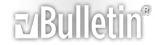





 Reply With Quote
Reply With Quote



