-
Senior Member

Windows 8 USB bootable
Wow, that was easy. I finally managed to get a Windows 8 OEM 64-bit ISO.
Following this: http://www.eightforums.com/tutorials...e-windows.html
I have a friend who bought a laptop with Windows 8 on it. It's an HP something. It comes preloaded with a ton of crudware. It doesn't have an optical drive. I do have an external DVD drive but figured I'd try to use a bootable USB instead.
So here's what's happening:
- I got the Win8 ISO (which is an unofficial official ISO -- which evidently seems to be very hard to get)
- I then got this: http://rufus.akeo.ie and saved it to my Desktop along with the ISO
- Ran it and now have a bootable USB (that was easy!)
- Then when I boot the laptop to this, it will get the product key from the UEFI BIOS
So in other words, finally I think I found something good about W8. The install process will be a lot easier than before.
Anyway, I'm sure most of you already know about this but just in case you don't, I'm passing along the info. I figured since I'm going through this process I might as well document what I'm doing.
 Posting Permissions
Posting Permissions
- You may not post new threads
- You may not post replies
- You may not post attachments
- You may not edit your posts
-
Forum Rules
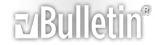





 Reply With Quote
Reply With Quote