So I have this code here which is pretty basic...
So I'm trying to figure out what the syntax would be if I wanted to define a place in another workbook rather than just another sheet as it says by default (in red above).Code:Sub CopyToJoe() ' ' CopyToJoe Macro ' ' Range("A6:B6").Select Selection.Copy Sheets("Sheet2").Select ActiveSheet.Paste Application.CutCopyMode = False Sheets("Sheet1").Select End Sub
I was thinking this all might work if it was something more like this...
I just can't figure out what the code is for that red part above.Code:Sub CopyToJoe() ' ' CopyToJoe Macro ' ' Range("A6:B6").Select Selection.Copy Sheets("Sheet2").Select ActiveSheet.Paste Application.CutCopyMode = False Sheets("=[main_file.xlsx]Sheet1!$B$6").Select End Sub
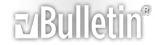





 Reply With Quote
Reply With Quote