
Originally Posted by
CeeBee

Because at that point you don't have any indication that you should check the cable. Yes, it *COULD* very well be, just as well as it could be a workgroup switch in the middle that got disconnected from the core switch. All you know is that most/all network resources are inaccessible -> can't talk over TCP/IP.
WHY? because the link is down or because the traffic can't reach the destination
Do an IPCONFIG /ALL - inspect the adapter status - say you see media disconnected
WHY? Because the adapter is acting up or because the link is actually down.
Inspect the link light - say it's off - no link - bad cable or switch port
Now say the media didn't show disconnected - do you have a proper IP config? Can you ping by IP? Then look into firewall, more than one adapter and one with a low metric taking the traffic in the land of nowhere, static routes etc etc.
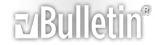




 Reply With Quote
Reply With Quote

