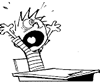I am responsible for a program in which we train people to pass the CompTIA A+ certification. During the training, the instructor uses a SOHO level wireless router to explain some different concepts. What he is doing is being projected onto a screen but the students in the back of the room still have trouble seeing what he is doing. Our solution to this would be to let everyone in the room log into the management console of the router at the same time. Unfortunately, this did not work. When the second person tries to log into the management console, they bump off the first person.
I was told by Linksys that all of their SOHO wireless routers would allow multiple people to be in the console at once. I was very specific about what we are doing so there would be no misunderstanding. I went to Best Buy and bought one of their Linksys SOHO wireless routers (I don't recall the model). It did not work. When the second person tried to get into the console, they bumped off the person.
Rather than wasting more time with SOHO level wireless routers, I thought I would check out enterprise level. I'm hoping I can get something slightly used since I am on a non-profit budget. I'm looking at the 800 series by Cisco right now.
http://www.cisco.com/c/en/us/product...ers/index.html
Given that they are enterprise level, it certainly seems likely that multiple people could log into the management console at the same time but who knows? Is anyone using something from this series? Can multiple people log into the management console at one time?
Thanks for you help.
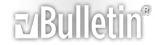



 Reply With Quote
Reply With Quote