I bought a Motorola Surfboard SBG6580 DICSIS 3.0, wireless cable modem and gigabit router hoping to kill several birds with one stone. Increase my speed with the DOCSIS 3 connection to Comcast, improve my range and lastly increase my reliability. The DocSIS part works and the rest is rubbish in a home settling that is desirous of wireless communication. Don't need no stinking cables runnin to my Samsung smart tv, 'cause after all , it is smart. So I purchase a wireless range extender. If you require any form of network speed, this device from hell is your nemesis. You now have an access point using a portion of your network pipe selling out increasingly smaller , slower chunks to your devices. Junk the range extender, turn off the wireless on the SBG6580, but leave it as the modem, purchased a new Asus AC2400 RT-AC87R dual-band gigabit router. Setup was in less than 10 minutes, range is amazing, absolutely no reliability issues. Upgraded to Comcast's 50mb service and have tested consistently at 42 and up on my Galaxy 4, original Kindle Fire and on my Samsung tv My Chromecast works pretty well now too.
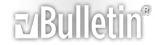



 Reply With Quote
Reply With Quote





