Yes, seriously, I have a technical question.
I am trying to help my MIL with her laptop. It was behaving erratically, so I wiped the hard drive and reinstalled Windows. It is no longer erratic but it is performing slower than I would expect for this hardware. It is a Dell laptop with a Pentium dual core T4300 with 4 meg of RAM, running Windows 7 Ultimate 64 bit.
I do not have another computer here at home to compare with but Task Manager seems odd to me. Whenever I do anything with it, one core shows as virtually pegged while the other one is virtually idle. It would seem like they would be balanced. Should they be balanced or is this normal? Thanks.
By the way, sorry for the crummy picture but using the Snipping tool skewed Task Manager so I just took a picture with my camera.

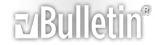



 Reply With Quote
Reply With Quote


