Here's what I do,... My setup is a little bit complicated but it works very well.
First, I have my Box account I've mentioned before. I take my music files and organize them into a folder. I do this organization on my laptop. That folder is stored on my Box account and my computer (sync'd). So if the computer dies, it's still there. If Box dies, it's still there. Ok great, so how to play the music on the iPhone?
Next I use the CloudBeats app. It costs a couple bucks. It allows you to login to either Box or Skydrive (now called, "OneDrive"). Once logged in, you can either just play it directly (streaming) or it will download to play offline.
Optionally, you can just play the file directly from the Box app on the iPhone. But it lacks in controls and doesn't save my place so I prefer CloudBeats. I download streams of audio that are long and I like to bookmark my spot so I can come back later. CloudBeats will bookmark where you left off.
So no iTunes, no wires, and it works great -- for me anyway.

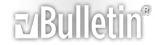






 Reply With Quote
Reply With Quote

