Well, I started by looking at what he quoted, thinking it was a discussion about HDD's.
Still, 1st step in checking net connection on a Desktop PC is to sit down, ensure networking is on, ipconfig /all or look at the gui settings to see if the port is up or even if it uses a cable. Then dig under the desk and look to see if the cable is attached and inspect it. I've seen tons of computers where someone, or just windows being stupid far more than someone unplugged or broke the cable. So, I do a quick exam f the PC, then the cable, then the switch room. Just how I did it, I'm too fat to crawl under desks and too allergy ridden to dig through dust 1st thing.
A lot of my lappy users used wifi, so the issue was there (and then I would have a cable run for them as their boss forgot to ask for it when they 1st joined the company... If they had a cradle I'd patch it in for them, but I'd diagnose how it connected 1st. A lot of folks had issues with their lenovo lappy software that was just some god awful trash and it would manage their connections and our desktop guys never configured it right ever so I had to fix hundreds of their mistakes and demand a corrected image, etc.
But, in general, I look for issues with the PC before I look at the cable.
Also, IMO CeeBee is actually using a correct analogy for a change. It's more apples to pears than oranges. The point is, yes physical layer is something you do check and rather quickly with networking, but not as much today. In the past it was the direct route to seeing if Win95 needed the network stack rebuilt (IS THE ORANGE AND OR GREEN LIGHT ON THE BACK OF YOUR MODEMHARDDRIVERECORDPLAYER part miss??), but with decent tools added to the OS, no need to go crawling since win 2000 or XP. IMO.
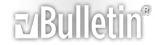




 Reply With Quote
Reply With Quote





