So let's see how this would play out.
User calls and says "I came in this morning and can't access network resources. Network drives, email, internet."
Webby gets up from his desk and walks (or drives if the office is more than one building) to the users desk, crawls under the desk and looks to see if the cable is connected
What does he learn?
*If the cable is connected
Lance asks user to run ipconfig /all from a command prompt
What does he learn
*If the cable is connected through to a switch
*If the IP address is configured correctly
*If the subnet mask is configured correctly
*If the DNS servers are configured correctly
*If the gateway is configured correctly
*If the IP is assigned statically or dynamically
*If Dynamically assigned the IP address of the DHCP server that gave the computer the address
*Whether the computer can contact a DHCP server (169.254.XXX.XXX address)
So you tell me what gives the most information to troubleshoot a generic network access problem as a first step?
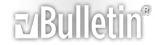


 Reply With Quote
Reply With Quote






